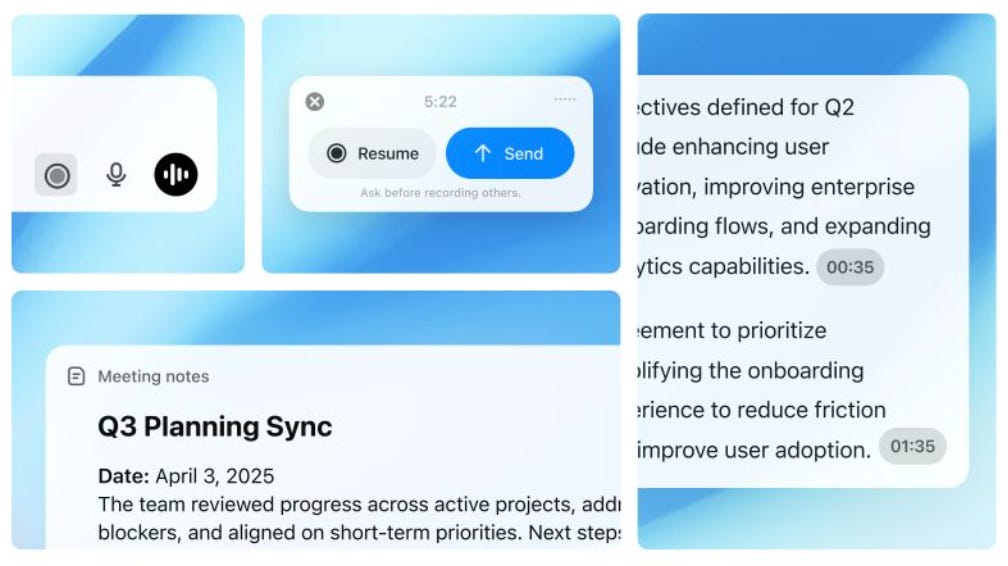I Tested ChatGPT’s Record Mode in Real B2B Meetings. Here’s What Marketers Should Know.
The AI meeting assistant space is getting crowded.
(Looking for AI News You can use? Scroll to the bottom for 5 recent headlines)
Microsoft has Copilot in Teams. Google integrated Gemini into Workspace. And startups like tl;dv, Granola, and Fireflies are fighting for calendar space with AI tools that promise to turn conversations into action.
Now OpenAI has entered the field with Record Mode, a new feature in ChatGPT Team that promises automatic transcription and meeting summaries. So I put it to the test—across real B2B workflows like client syncs, go-to-market planning, and internal reviews.
Can ChatGPT finally capture meetings the way high-performing marketing teams need?
Here’s what I found—and what every B2B marketer should know before using it.
What Record Mode Does
Record Mode is available inside the ChatGPT desktop app for Team users. Press Record, speak, and ChatGPT captures audio, generates a live transcript, and outputs a structured summary with time-stamped citations and action items.
Each session can run up to 120 minutes. Audio is deleted after transcription. Workspace retention policies are respected. You can turn the results into a Canvas document with one click.
You can read OpenAI’s official documentation here: https://help.openai.com/en/articles/11487532-chatgpt-record
Where It Helps B2B Marketers
For marketers already using ChatGPT to draft campaign briefs, executive summaries, or internal updates, Record Mode adds a lightweight layer of automation.
Clear summaries with action items
Fast transcription with searchable memory
Low setup—no bots or third-party apps
Easy to keep everything inside your ChatGPT workspace
If you're solo or in a small team, and you're already using ChatGPT for daily work, Record Mode will feel like a natural extension.
Where It Falls Short for Strategic Teams
But for B2B marketers who treat meetings as high-value data—fuel for campaign targeting, buyer insights, and messaging validation—Record Mode misses the mark.
No speaker labels. You lose accountability on action items.
No audio or video playback. There’s no source of truth if something feels off.
No GDPR consent flow. You're simply told to “get permission.” That’s not enterprise-grade.
No integrations. You can’t sync notes to your CRM or tag discussions in Slack.
No centralized library. Meeting summaries live in individual chat threads, making historical review painful.
In contrast, tools like tl;dv and Granola are designed from the ground up for team-wide collaboration, contextual search, compliance, and CRM connectivity.
What Real Meeting Assistants Offer
Modern AI meeting assistants do more than transcribe. They give structure to unstructured meetings—and context to what was said.
Speaker recognition and talk-time tracking
Time-stamped video or audio playback
Topic labels and searchable chapters
Smart consent prompts and role-based permissions
CRM and PM tool integrations
Cross-meeting search that actually surfaces decisions
Granola, for example, excels at conversational memory across calls—making it ideal for tracking how buyer objections evolve over time. tl;dv helps revenue and product teams turn meetings into searchable, coachable assets across functions.
Should You Use It
Use Record Mode if:
You already rely on ChatGPT
You need quick internal summaries
You’re looking for a simple way to stay organized without adding new tools
Skip it if:
You need speaker attribution or compliance logging
You run meetings that feed your CRM, GTM strategy, or customer feedback loops
You need shared visibility and structured archives for your team
Final Take
ChatGPT Record Mode is helpful for individual productivity—but it’s not a full-featured meeting assistant. For B2B marketers who rely on meetings to align strategy, validate messaging, or surface customer insights, that distinction matters.
Record Mode is a note-taker.
Granola and tl;dv are full-stack assistants.
That said, this is
clearly a work in progress from OpenAI. And like most ChatGPT features, it will likely improve fast—especially as more teams test the limits. For now, it’s a solid foundation. But not yet ready for teams that treat meetings as mission-critical data.
Thank you for reading — and subscribing!
🗞️ AI News You Can Use!
1. LinkedIn cofounder: AI will reshape jobs, not destroy them
Reid Hoffman pushed back on fears of mass job loss from AI, suggesting job roles will evolve rather than vanish. B2B leaders should focus on designing roles where human creativity and strategy complement AI, rather than compete with it.
2. Salesforce CMO: AI agents are transforming marketing
At Cannes, Salesforce’s Ariel Kelman highlighted how AI agents can automate repetitive marketing tasks and enable highly personalized experiences. Now’s the time to assess your tech stack for AI agent integrations in campaign orchestration, email flow, and dynamic content.
3. Cloudflare CEO warns publishers of AI threat
Cloudflare’s Matthew Prince warned that AI-driven search summaries are slashing publishers' web traffic and he’s building tools to fight content scraping. If your content marketing strategy relies on third-party platforms, you may need to adapt with richer content formats, direct engagement, or proprietary experiences.
4. C.H. Robinson launches AI freight‑classification agent
Logistics provider C.H. Robinson rolled out an AI agent that automates LTL freight classification, speeding up classification from 10 minutes to just 3 seconds—handling 75% of orders. If you're in B2B logistics or supply chain, adopting similar AI agents is no longer optional—it’s table stakes.
5. Sam Altman: “Superintelligence Era Has Begun”
OpenAI CEO Sam Altman stated that humanity is entering the “superintelligence era,” signaling systems surpassing human cognitive capabilities. This shift indicates future B2B tools must move beyond automation toward true augmentation and insight generation.Thanks for reading AI For B2B Marketers! This post is public so feel free to share it with the smartest leader you know.